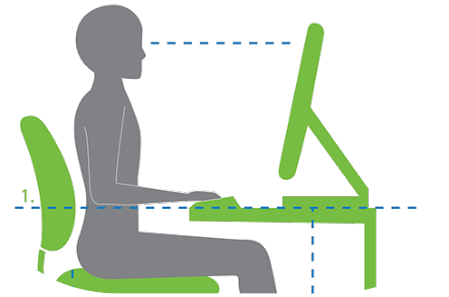Ergonomics
What it is
“Ergonomics is the scientific discipline concerned with the understanding of interactions among humans and other elements of a system, and the profession that applies theory, principles, data and methods to design in order to optimise human well-being and overall system performance.” International Ergonomics Association
DSE Regulations
The Health and Safety (Display Screen Equipment) Regulations 1992 implement an EC Directive and came into effect from January 1993 (some small changes were made in 2002). The Regulations require employers to minimise the risks in DSE work by ensuring that workplaces and jobs are well designed.
Who is affected
The Regulations apply where staff habitually use DSEs as a significant part of their normal work. Other people, who use DSEs only occasionally, are not covered by the requirements in the Regulations (apart from the workstation requirements). However, their employers still have general duties to protect them under other health and safety at work legislation.
Self-employed
The Regulations do not place any duties on the self-employed. However, parts of them apply if you habitually use a DSE for a significant part of your normal work and are using a client employer’s workstation. The client employer has to assess and reduce risks, ensure the workstation complies with the minimum requirements and provide information, as if you were an employee. But there is no requirement for employers to plan work breaks, or provide eye tests or training for the self-employed.
Working at home
The Regulations apply if you are an employee working at home, and habitually using a DSE for a significant part of your normal work.
What employers and employees have to do to comply
The Regulations do not contain detailed technical specifications or lists of approved equipment. Instead, they set more general objectives.
Employers have to analyse workstations, and assess and reduce risks. They also need to look at the whole workstation including equipment, furniture, and the work environment, the job being done and any special needs of individual staff.
Employees and safety representatives should be encouraged to take part in risk assessments, e.g. by reporting health problems. Where risks are identified, the employer must take steps to reduce them.
DSE Workstation Assessment
DSE Workstation assessments can be hugely beneficial in terms of reducing injury in the work place. Workstation assessments take into account the design of the workstation, the design of the office and the users role in the company to help reduce risks when using Display Screen Equipment.
 The purpose of having a workstation assessment is to assess a workstation and find any issues that may affect poorly on health. Once problems are identified, solutions can be made in order to improve the workstation. Workstation assessments make sure that workstations are set up safely and in line with health & safety legislation. Workstation assessments can also help find many improvements, this could be anything from ensuring you use an external mouse and keyboard to ensuring that your wrists are in line with your forearms. As well as workstations improving the health and wellbeing of staff, they also aid in reducing health and safety litigation (click to download the document).
The purpose of having a workstation assessment is to assess a workstation and find any issues that may affect poorly on health. Once problems are identified, solutions can be made in order to improve the workstation. Workstation assessments make sure that workstations are set up safely and in line with health & safety legislation. Workstation assessments can also help find many improvements, this could be anything from ensuring you use an external mouse and keyboard to ensuring that your wrists are in line with your forearms. As well as workstations improving the health and wellbeing of staff, they also aid in reducing health and safety litigation (click to download the document).Many musculoskeletal (MSK) pain cases are caused by poor posture at a workstation over a long period of time. By providing a Display Screen Equipment (DSE) Assessment and modifying the desk equipment around the employee, the spine has less stress placed upon it and results in lower incidents of pain. Altering individual elements such as desk and chair height, screen angle and keyboard distance can make a world of difference to the way the spine works.
Laptops, Tablets & Mobile phones
 The problem mainly lies in the fact that your hands and vision have to be in the same place. If you place your laptop or tablet on the table, your arms, wrists and hands are probably aligned. However, in this position you’re looking down towards your screen keeping your head and neck in a hunched over position. This on itself can cause headaches, neck pain and stiff muscles. The alternative is placing your laptop/tablet higher up and having the screen on eye level. This relieves tension in the neck but is absolutely undoable for your hands and arms. Hence, a DSE Workstation Assessment can be beneficial to find the best setting, which normally results in placing the device on a stand, with external keyboard and mouse.
The problem mainly lies in the fact that your hands and vision have to be in the same place. If you place your laptop or tablet on the table, your arms, wrists and hands are probably aligned. However, in this position you’re looking down towards your screen keeping your head and neck in a hunched over position. This on itself can cause headaches, neck pain and stiff muscles. The alternative is placing your laptop/tablet higher up and having the screen on eye level. This relieves tension in the neck but is absolutely undoable for your hands and arms. Hence, a DSE Workstation Assessment can be beneficial to find the best setting, which normally results in placing the device on a stand, with external keyboard and mouse. Nowadays, many people also use their mobile phone more than usual, and the age at risk is decreasing as youngsters spend long hours texting, chatting, browsing the Internet and playing. Scientific researches recently published evidences about a new condition called "Text Neck", see article. Raising the mobile phone screen would be the first step to cope with aches and pains.
Nowadays, many people also use their mobile phone more than usual, and the age at risk is decreasing as youngsters spend long hours texting, chatting, browsing the Internet and playing. Scientific researches recently published evidences about a new condition called "Text Neck", see article. Raising the mobile phone screen would be the first step to cope with aches and pains.F.A.Q.
‘Does my DSE affect my health?’
DSEs have been blamed - often wrongly - for a wide range of health problems. In fact, only a small proportion of DSE users actually suffer ill health as a result of their work. Where problems do occur, they are generally caused by the way in which DSEs are being used, rather than the DSEs themselves. So problems can be avoided by good workplace and job design, and by the way you use your DSE and workstation.
Are aches and pains caused by using a DSE? What about ‘RSI’?
Some users may get aches and pains in their hands, wrists, arms, neck, shoulders or back, especially after long periods of uninterrupted DSE work. ‘Repetitive strain injury’ (RSI) has become a popular term for these aches, pains and disorders, but can be misleading - it means different things to different people. A better medical name for this whole group of conditions is ‘upper limb disorders’. Usually these disorders do not last, but in a few cases they may become persistent or even disabling.
What happen during the assessment?
Step 1: a questionnaire will be sent via email before my visit, to collect major information needed for the individual assessment.
Step 2: On-Site assessment, where each assessment will take around 20 minutes but can take up to 30 minutes. I endeavour to use existing equipment to minimise expense to the company, but may suggest appropriate equipment if the situation requires.
Step 3: if requested, a report will be generated for each staff member.